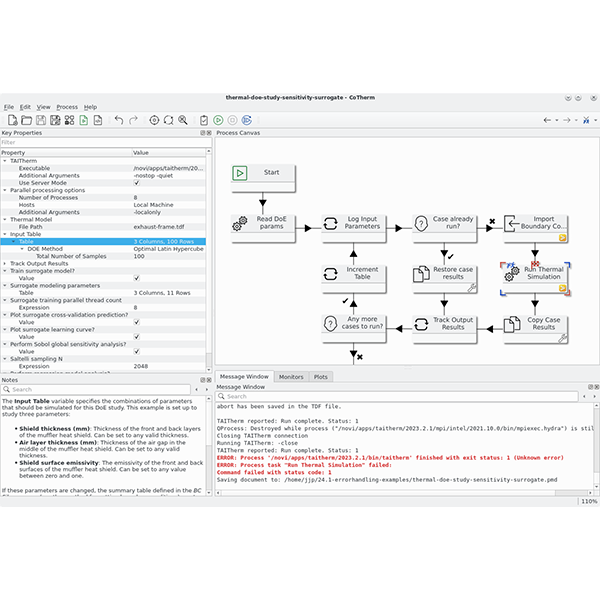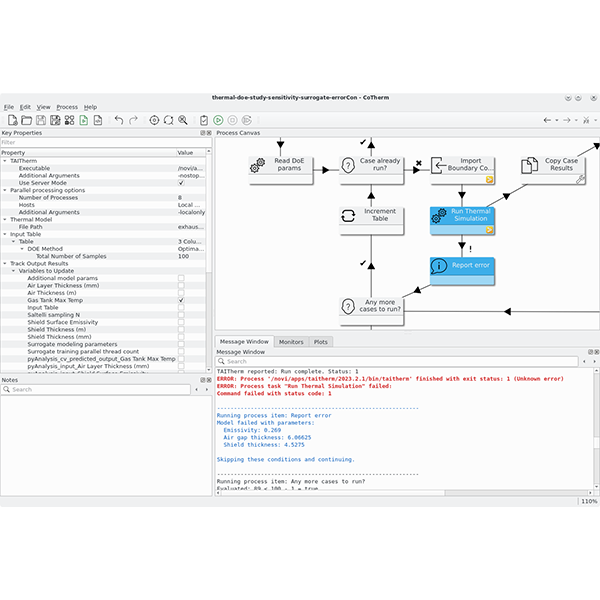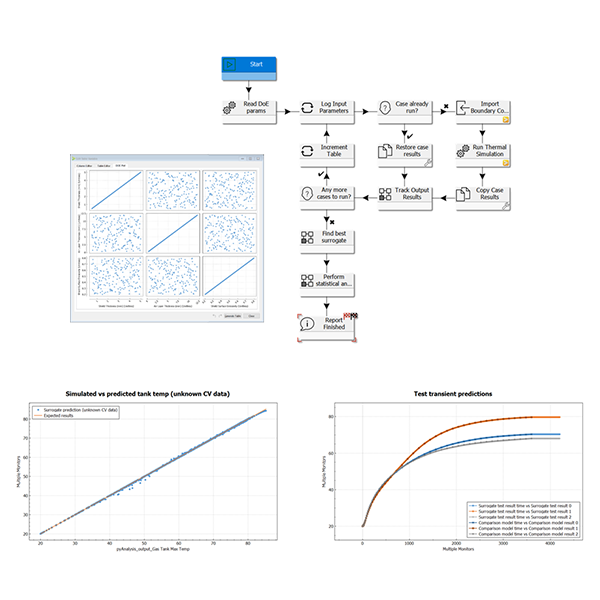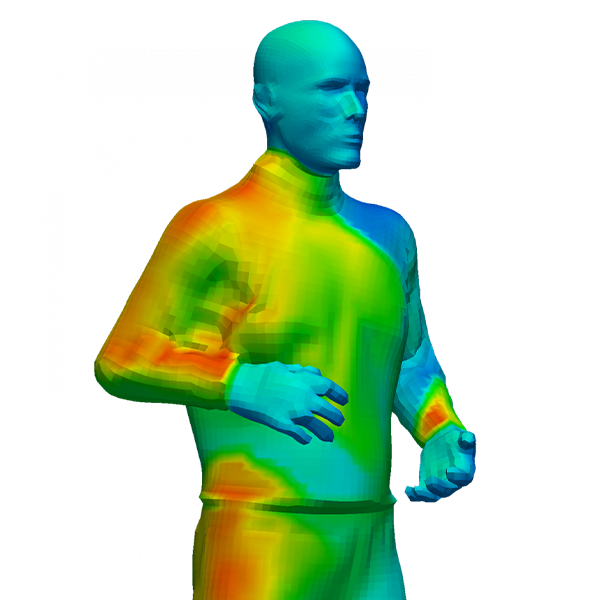Process Restart Capability
CoTherm™ now allows users to restart partially completed processes, whether due to errors or user-requested stops. This feature preserves task progress and monitors variable values, reducing user effort and customization when encountering issues. Users can manually adjust the Restart Task for custom restart behavior or to resume a fully completed process visualized in the Process Canvas. This capability supports restarting within the same session or across distinct sessions, enhancing workflow flexibility and error recovery.
Error Connections for Tasks
Tasks in CoTherm™ that can produce errors now have the option of Error Connections, allowing users to specify alternate task flows in case of errors. This flexibility enables processes to respond dynamically to errors, including skipping, repeating, or replacing tasks as needed. The Process Canvas has been updated to display custom icons for Error Connections, enhancing visualization alongside True/False Connections. Combined with Process Restart, CoTherm™ users gain robust tools for error handling and process resilience.
Transient Analysis in Surrogate Modeling
The CoTherm™ surrogate modeling process for the Design of Experiments (DoE), model training, and sensitivity studies now supports transient analysis. Using time-specific feature engineering and cross-validation when training a surrogate, each DoE sample point can run simulations in steady-state or transient mode, enhancing the surrogate model's ability to rapidly predict new transient histories.
Custom Calculation of Berkeley Set points
CoTherm™ now includes a new process for custom calculation of Berkeley comfort model set points for use with the TAITherm™ Human Thermal Extension. This process provides the same function as the Berkeley set points utility included with TAITherm™, but offers flexibility in defining comfortable states using PMV and DTS metrics, allowing users to specify reference comfortable states based on desired thermal preferences. Additionally, users can choose the environmental temperature for the reference state using bisecting methods or the CoTherm™ optimizer, enabling custom Berkeley set points tailored to specific thermal comfort needs.